Business intelligence like never before
What is Power BI?
Power BI is a business analytics service that delivers insights to enable fast, informed decisions.
- Transform data into stunning visuals and share them with colleagues on any device.
- Visually explore and analyze data—on-premises and in the cloud—all in one view.
- Collaborate on and share customized dashboards and interactive reports.
- Scale across your organization with built-in governance and security.
Products
Power BI Desktop
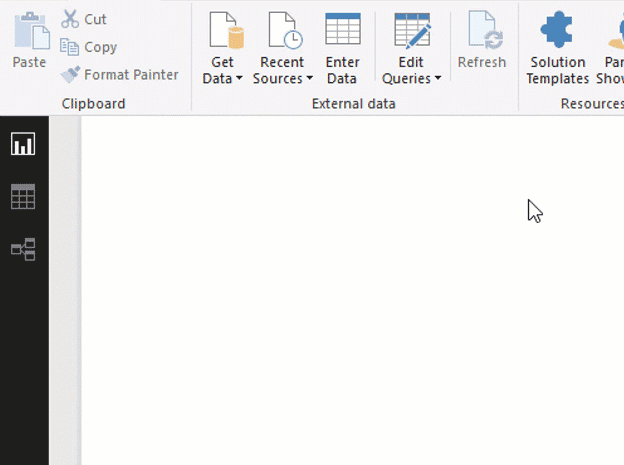
Prep and model your data with ease
Data prep can take most of your time, but it doesn’t have to with data modeling tools. Reclaim hours in your day using the self-service Power Query experience familiar to millions of Excel users. Ingest, transform, integrate and enrich data in Power BI.
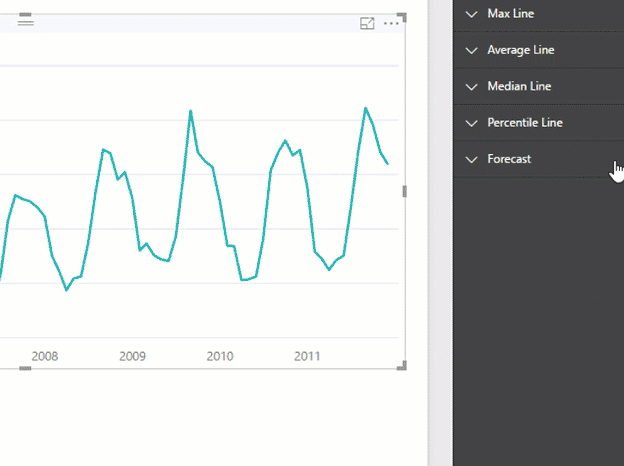
Create interactive reports customized for your business
Create stunning reports with interactive data visualizations. Tell your data story using a drag-and-drop canvas and hundreds of modern data visuals from Microsoft and partners—or create your own, using the Power BI open source custom visuals framework. Design your report with theming, formatting, and layout tools.
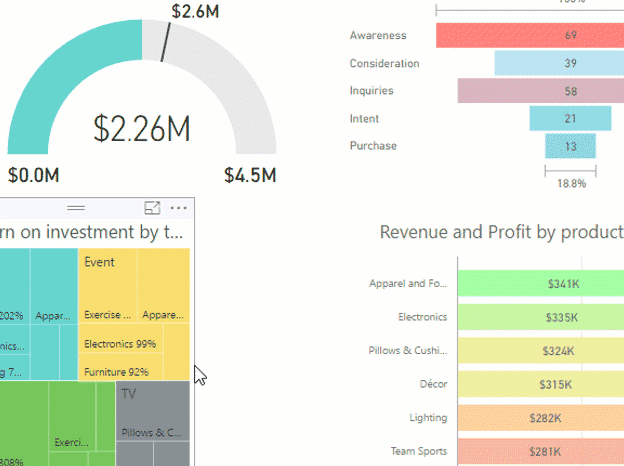
Connect to your data, wherever it is
Access data from hundreds of supported on-premises and cloud-based sources, such as Dynamics 365, Salesforce, Azure SQL DB, Excel, and SharePoint. Ensure it’s always up to date with automated, incremental refreshes. Power BI Desktop enables you to develop deep, actionable insights for a broad range of scenarios.
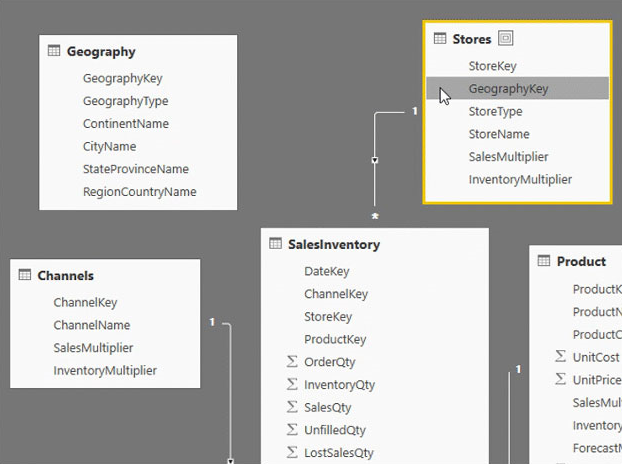
Provide advanced analytics with the familiarity of Excel
Dig deeper into data and find patterns you may have otherwise missed that lead to actionable insights. Use features like quick measures, grouping, forecasting, and clustering. Give advanced users full control over their model using powerful DAX formula language. If you’re familiar with Excel, you’ll feel at home in Power BI.
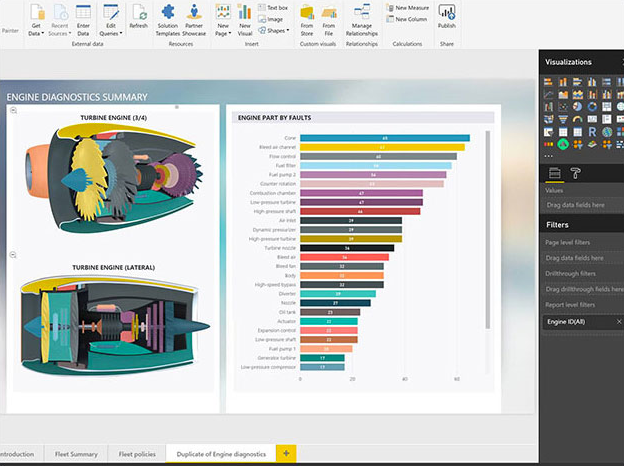
Author for everyone, anywhere
Get visual analytics to the people who need it. Create mobile-optimized reports for viewers to consume on the go. Publish from Power BI Desktop to the cloud or on-premises. Embed reports created in Power BI Desktop into existing apps or websites.
Power BI Pro
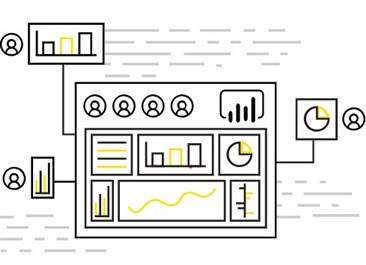
Do more with the Microsoft family
Deploy easily and onboard your team quickly. Power BI Pro integrates with the Microsoft solutions you already use, like Office 365, SharePoint, Excel and Teams.
- Get started in seconds and begin visualizing in minutes, thanks to the familiar Microsoft interface.
- Access data using Cortana. Power BI is integrated with Cortana in Windows 10.
- Operate on data stored in Azure Data Lake Storage with Power BI, while enabling advanced analytics and AI with Azure Data Services.
- Implement more quickly and at a lower cost because Power BI Pro integrates with your existing Microsoft solutions.

Govern securely
Manage user access and security from one central place. No more wrangling business intelligence solutions scattered throughout different teams across your organization.
- Control access by user with role-specific insights and row-level security.
- Meet local regulations on service delivery, data residency, access, and control with national clouds.
- Safeguard your data in a way that meets stringent industry compliance standards and certifications.
- Use built-in Azure Active Directory (AAD) to authenticate users, along with Power BI login credentials to access resources.
Create a data culture
Foster collaboration among every user in every role. Build reports with colleagues and share insights with other Power BI Pro users across your organization.
- Connect directly to your data – on premises or in the cloud, real-time and streaming data.
- Ask questions in natural language, and predictive visualizations appear as you type.
- Create your own custom visuals using the open framework, or choose from more than 100 visuals created by the community.
- Use the Quick Insights feature to uncover predictive patterns, associations, and trends hidden in your data.
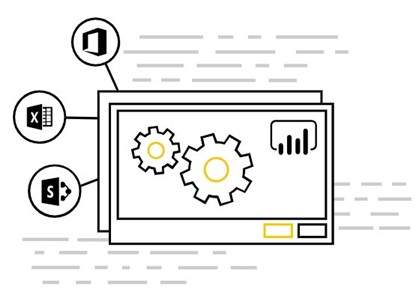
Publish and consume content anywhere
Distribute insights any time, anywhere, on any device in just a few clicks. And when it’s time to scale, add flexibility with Power BI Premium.
- Create reports in Power BI, and do even more with Power BI Desktop.
- Access Power BI from any device with the native Power BI Mobile app to easily annotate reports and keep your team informed while on the go.
- Distribute pre-built dashboards and reports from your organization or popular service providers like QuickBooks Online or Salesforce.com.
- Share with people and businesses-both inside and outside of your organization.

Power BI Premium
Accelerate decision making when everyone has access to insights
- Enable anyone— whether they’re inside or outside your organization—to view all Power BI content including paginated and interactive reports without purchasing individual licenses.
- Choose the deployment option that works best for your organization, with on-premises reporting through Power BI Report Server, and your choice of geographic region for cloud deployment.
- Scale as your needs grow with dedicated cloud infrastructure that gives you control of performance.
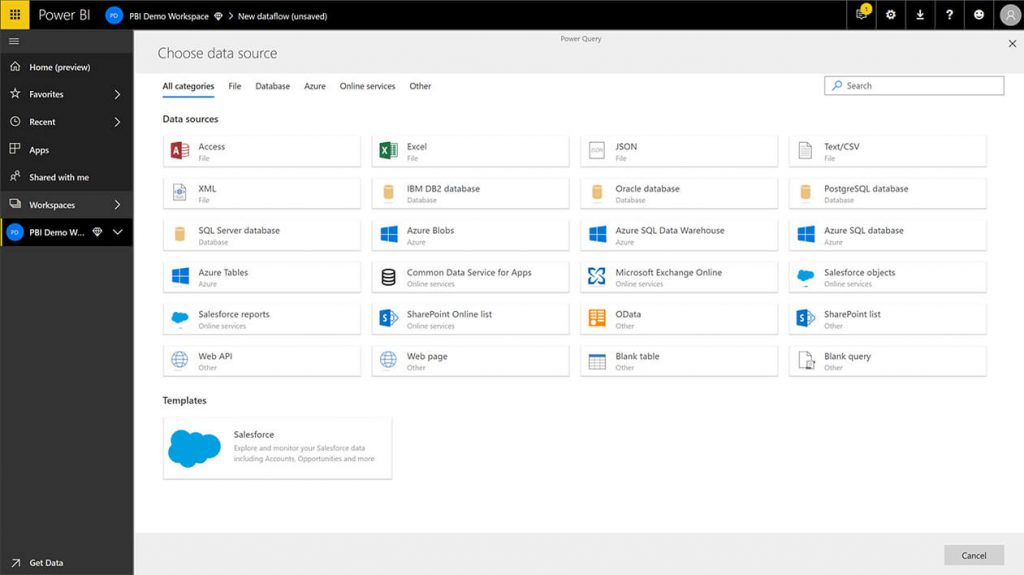
Simplify data management and access
- Meet data residency requirements by deploying in any region you choose including National clouds.
- Decide the best way for users to view and collaborate through flexible reporting types, distribution formats, and embedding options.
- Reduce IT headaches with a unified BI tool that includes central governance, security, and management across all users inside or outside your organization.

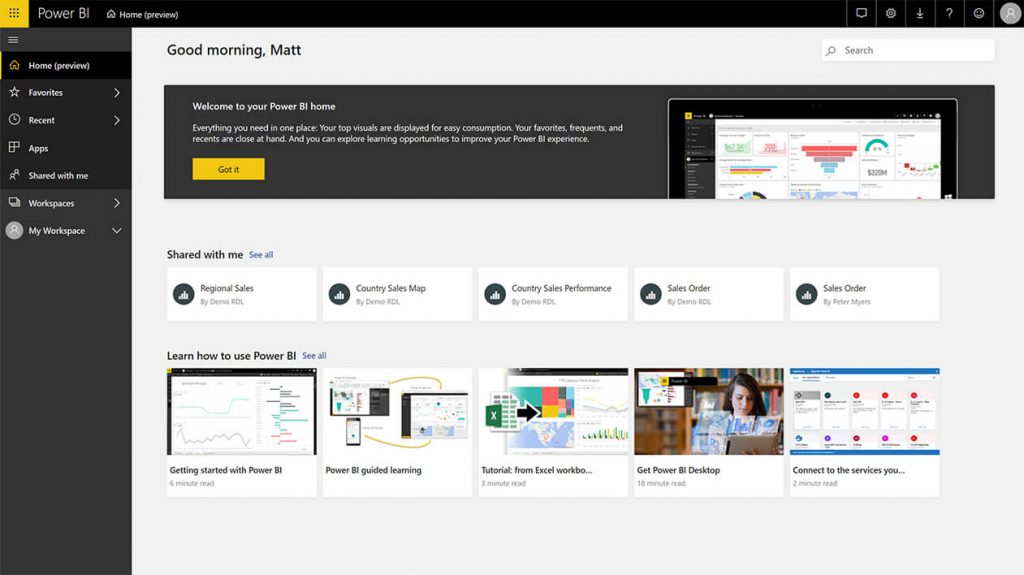
Unlock big data with self-service data prep
- Find the data you need by using prebuilt connectors for common services like Dynamics 365, Azure SQL Data Warehouse, Salesforce.com, Excel, and SharePoint.
- Empower business analysts to ingest, transform, and enrich big data through the already familiar Power Query experience without developing specialized skills or relying on others. Learn more
- Prepare data once and then reuse it across multiple Power BI models to drive efficiency and accuracy.
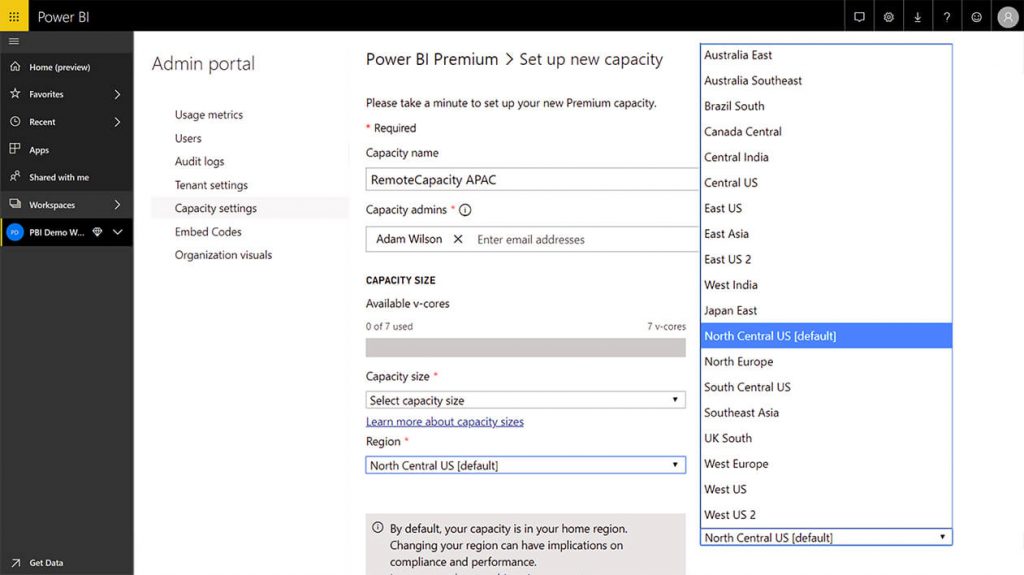
View Power BI Premium content with the Power BI mobile app
- Securely access and view live Power BI dashboards and reports on any device, with native mobile Power BI apps for iOS, Android, and Windows.
- Easily annotate reports with any touch screen to draw your team’s attention to important insights.
- Ask your data questions and use geographic location to filter your data according to where you are.
-
Power BI Desktop
-
Power BI Desktop
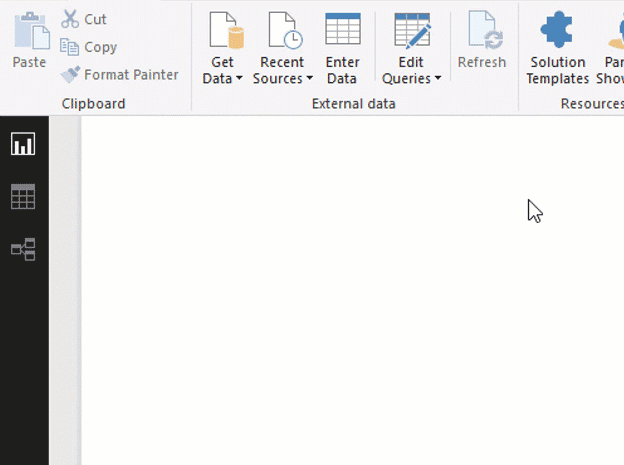
Prep and model your data with ease
Data prep can take most of your time, but it doesn’t have to with data modeling tools. Reclaim hours in your day using the self-service Power Query experience familiar to millions of Excel users. Ingest, transform, integrate and enrich data in Power BI.
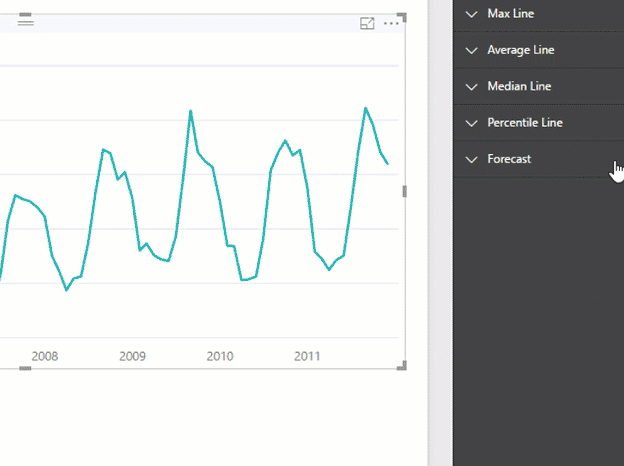
Create interactive reports customized for your business
Create stunning reports with interactive data visualizations. Tell your data story using a drag-and-drop canvas and hundreds of modern data visuals from Microsoft and partners—or create your own, using the Power BI open source custom visuals framework. Design your report with theming, formatting, and layout tools.
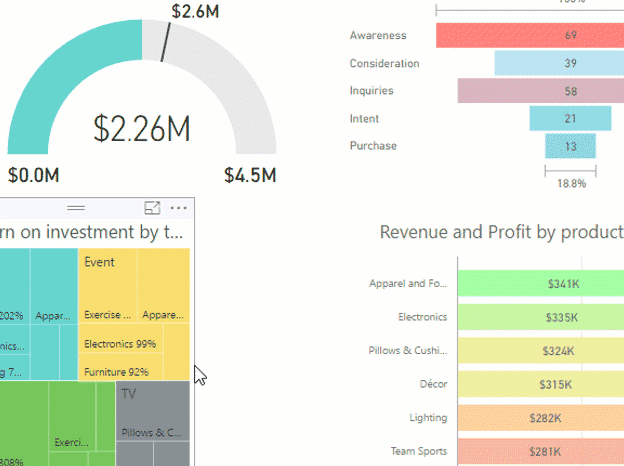
Connect to your data, wherever it is
Access data from hundreds of supported on-premises and cloud-based sources, such as Dynamics 365, Salesforce, Azure SQL DB, Excel, and SharePoint. Ensure it’s always up to date with automated, incremental refreshes. Power BI Desktop enables you to develop deep, actionable insights for a broad range of scenarios.
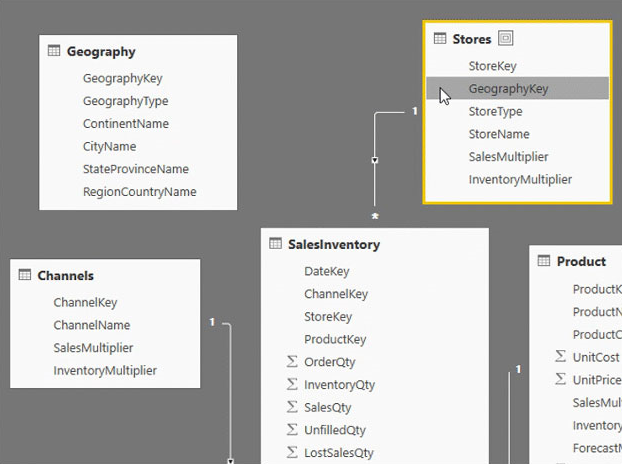
Provide advanced analytics with the familiarity of Excel
Dig deeper into data and find patterns you may have otherwise missed that lead to actionable insights. Use features like quick measures, grouping, forecasting, and clustering. Give advanced users full control over their model using powerful DAX formula language. If you’re familiar with Excel, you’ll feel at home in Power BI.
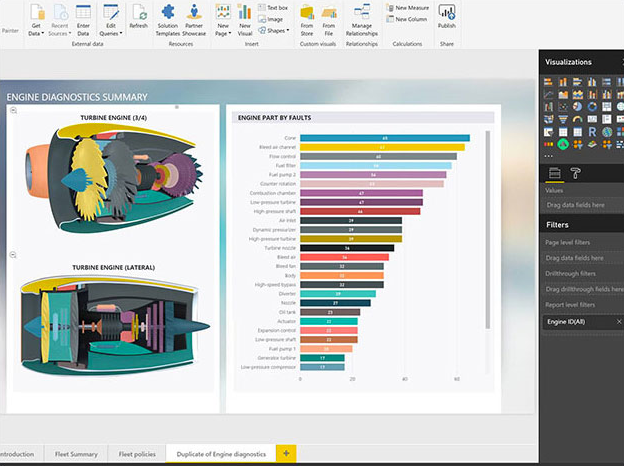
Author for everyone, anywhere
Get visual analytics to the people who need it. Create mobile-optimized reports for viewers to consume on the go. Publish from Power BI Desktop to the cloud or on-premises. Embed reports created in Power BI Desktop into existing apps or websites.
-
Power BI Pro
-
Power BI Pro
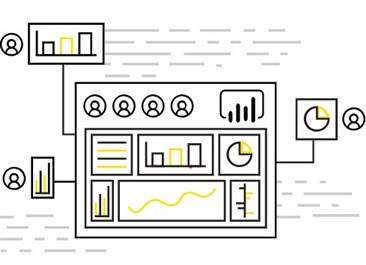
Do more with the Microsoft family
Deploy easily and onboard your team quickly. Power BI Pro integrates with the Microsoft solutions you already use, like Office 365, SharePoint, Excel and Teams.
- Get started in seconds and begin visualizing in minutes, thanks to the familiar Microsoft interface.
- Access data using Cortana. Power BI is integrated with Cortana in Windows 10.
- Operate on data stored in Azure Data Lake Storage with Power BI, while enabling advanced analytics and AI with Azure Data Services.
- Implement more quickly and at a lower cost because Power BI Pro integrates with your existing Microsoft solutions.

Govern securely
Manage user access and security from one central place. No more wrangling business intelligence solutions scattered throughout different teams across your organization.
- Control access by user with role-specific insights and row-level security.
- Meet local regulations on service delivery, data residency, access, and control with national clouds.
- Safeguard your data in a way that meets stringent industry compliance standards and certifications.
- Use built-in Azure Active Directory (AAD) to authenticate users, along with Power BI login credentials to access resources.
Create a data culture
Foster collaboration among every user in every role. Build reports with colleagues and share insights with other Power BI Pro users across your organization.
- Connect directly to your data – on premises or in the cloud, real-time and streaming data.
- Ask questions in natural language, and predictive visualizations appear as you type.
- Create your own custom visuals using the open framework, or choose from more than 100 visuals created by the community.
- Use the Quick Insights feature to uncover predictive patterns, associations, and trends hidden in your data.
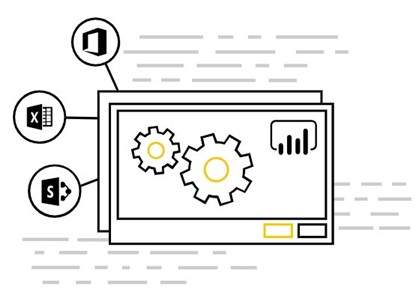
Publish and consume content anywhere
Distribute insights any time, anywhere, on any device in just a few clicks. And when it’s time to scale, add flexibility with Power BI Premium.
- Create reports in Power BI, and do even more with Power BI Desktop.
- Access Power BI from any device with the native Power BI Mobile app to easily annotate reports and keep your team informed while on the go.
- Distribute pre-built dashboards and reports from your organization or popular service providers like QuickBooks Online or Salesforce.com.
- Share with people and businesses-both inside and outside of your organization.

-
Power BI Premium
-
Power BI Premium
Accelerate decision making when everyone has access to insights
- Enable anyone— whether they’re inside or outside your organization—to view all Power BI content including paginated and interactive reports without purchasing individual licenses.
- Choose the deployment option that works best for your organization, with on-premises reporting through Power BI Report Server, and your choice of geographic region for cloud deployment.
- Scale as your needs grow with dedicated cloud infrastructure that gives you control of performance.
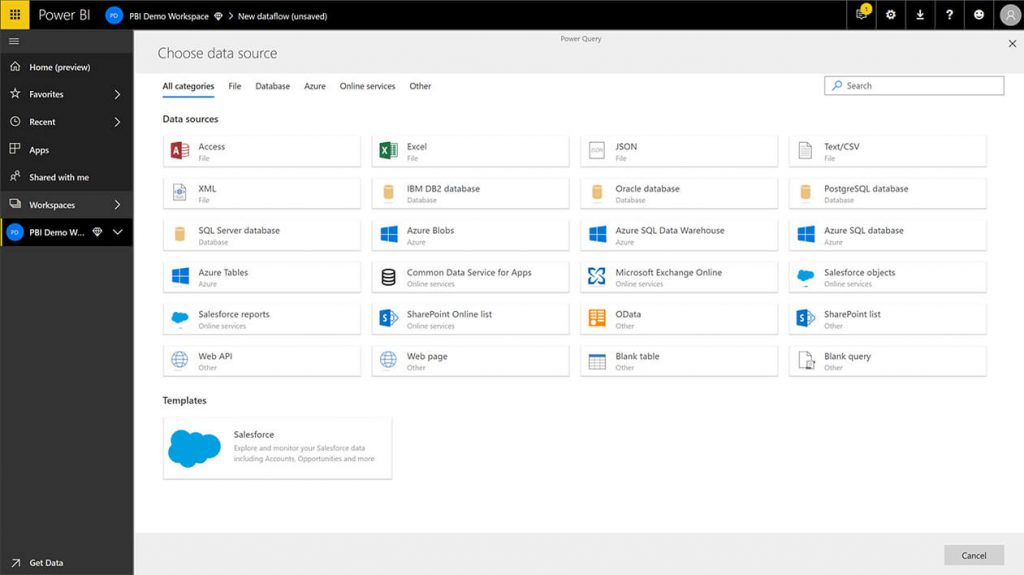
Simplify data management and access
- Meet data residency requirements by deploying in any region you choose including National clouds.
- Decide the best way for users to view and collaborate through flexible reporting types, distribution formats, and embedding options.
- Reduce IT headaches with a unified BI tool that includes central governance, security, and management across all users inside or outside your organization.

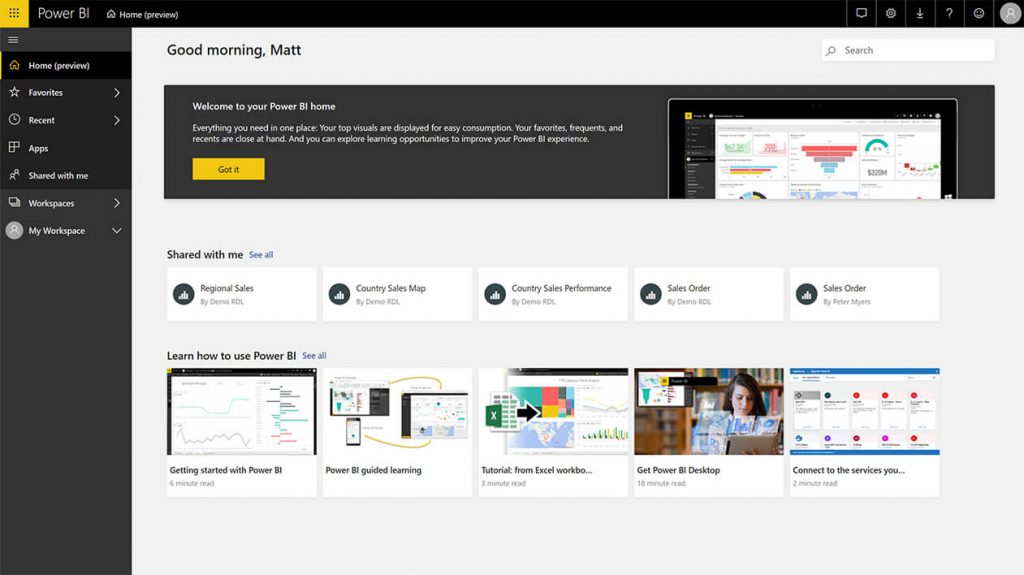
Unlock big data with self-service data prep
- Find the data you need by using prebuilt connectors for common services like Dynamics 365, Azure SQL Data Warehouse, Salesforce.com, Excel, and SharePoint.
- Empower business analysts to ingest, transform, and enrich big data through the already familiar Power Query experience without developing specialized skills or relying on others. Learn more
- Prepare data once and then reuse it across multiple Power BI models to drive efficiency and accuracy.
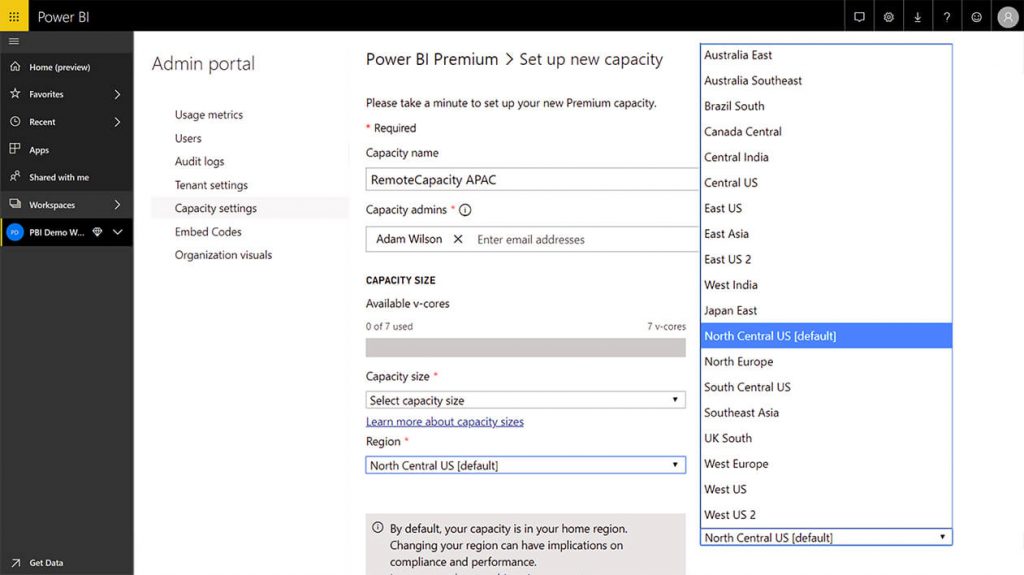
View Power BI Premium content with the Power BI mobile app
- Securely access and view live Power BI dashboards and reports on any device, with native mobile Power BI apps for iOS, Android, and Windows.
- Easily annotate reports with any touch screen to draw your team’s attention to important insights.
- Ask your data questions and use geographic location to filter your data according to where you are.

